Description
The Thrive Suite Plugins Bundle is a powerful collection of WordPress plugins developed by Thrive Themes, a leading provider of conversion-focused WordPress themes and plugins. The bundle includes eight different plugins, each designed to help website owners optimize their websites for better performance, user engagement, and lead generation.
List of Thrive Themes’ Plugins:
• Thrive Automator: Thrive Automator is an advanced automation tool that enables you to create smart automation between different plugins in the Thrive Themes suite. With Thrive Automator, you can automate complex workflows and save time by creating triggers and actions based on specific user behaviour on your website.
• Thrive Architect: Thrive Architect is a popular WordPress page builder that lets you create beautiful and engaging pages on your website with an intuitive drag-and-drop interface. With Thrive Architect, you can design landing pages, sales pages, opt-in forms, and more, all without needing any technical skills.
• Thrive Leads: Thrive Leads is a powerful lead generation plugin that helps you grow your mailing list faster. With Thrive Leads, you can create and customize opt-in forms, pop-ups, and other lead generation forms, and track your conversion rates to optimize your results.
• Thrive Apprentice: Thrive Apprentice is a plugin designed to help you create professional online courses with ease. With Thrive Apprentice, you can create a custom course structure, design multimedia lessons, and add quizzes to test your students’ knowledge.
• Thrive Comments: Thrive Comments is a plugin that replaces the default WordPress commenting system with a more engaging and interactive comment section. With Thrive Comments, you can add upvotes and downvotes, social sharing buttons, and other features that encourage user engagement.
• Thrive Quiz Builder: Thrive Quiz Builder is a plugin that lets you create engaging quizzes to boost user engagement on your website. With Thrive Quiz Builder, you can design quizzes with different question types, set up branching logic, and add lead generation forms to capture user information.
• Thrive Ovation: Thrive Ovation is a plugin that helps you display social proof in the form of testimonials on your website. With Thrive Ovation, you can collect and manage testimonials, display them on your website in different formats, and even automate the collection process.
• Thrive Ultimatum: Thrive Ultimatum is a plugin that lets you create evergreen countdown campaigns to increase user engagement and drive conversions. With Thrive Ultimatum, you can create scarcity-based offers, set up countdown timers, and track your results to optimize your campaigns.
• Thrive Optimize: Thrive Optimize is a plugin that enables A/B testing for your landing pages. With Thrive Optimize, you can create multiple versions of your landing pages, test them against each other, and optimize your results based on user behaviour.
– – – – – – – – – – – – – – – – – – – – – – – – – – – – – – – – – – – – – – – – – – – – – – – – – – – – – – – – – – –
How will I receive the next updates?
Upon completing your purchase, you will be provided with a link where all future updates will be uploaded.
– – – – – – – – – – – – – – – – – – – – – – – – – – – – – – – – – – – – – – – – – – – – – – – – – – – – – – – – – – – – –
Contents of the downloaded file:
Includes:
• Thrive Architect – WordPress Page Builder
Product information:
• License: GPL
Delivery:
Instant download after payment.
– – – – – – – – – – – – – – – – – – – – – – – – – – – – – – – – – – – – – – – – – – – – – – – – – – – – – – – – – –
🤔 Why choose to purchase from us❓
✔️Authentic and lawful products.
✔️Files scanned for viruses, ensuring they are free from any threats.
✔️Pre-activated, eliminating the need for a license.
✔️Unlimited usage on multiple domains.
✔️Every plugin, theme, and template available on our website is 100% original and secure, licensed under General Public Licenses (GPL).
– – – – – – – – – – – – – – – – – – – – – – – – – – – – – – – – – – – – – – – – – – – – – – – – – – – – – – – – – – – –
*FAQs❓*
Q1. 🤔 How do I install a WordPress plugin or theme?
Answer: To install a WordPress plugin or theme, you can follow these steps:
1. Log in to your WordPress dashboard.
2. Go to the “Plugins” or “Appearance” section, depending on whether you are installing a plugin or a theme.
3. Click on the “Add New” button.
4. Upload the plugin or theme file from your computer or choose it from the WordPress repository.
5. Click on the “Install Now” button and then activate the plugin or theme.
Note: Please feel free to reach out to us if you encounter any difficulties during the installation of the product. We are here to assist you and provide the necessary support to ensure a smooth setup process.
Q 2. 🤔Are your plugins and themes compatible with the latest version of WordPress?
Answer: Yes, our plugins and themes are developed to be compatible with the latest version of WordPress. We strive to ensure that our products are regularly updated to maintain compatibility.
Q 3. 🙋♀️ Can I customize the plugins or themes according to my needs?
Answer: The plugins and themes usually offer a wide range of customization options, allowing you to tailor them according to your needs. Whether it’s adjusting colors, and layouts, or adding custom functionality, you have the flexibility to personalize the plugins and themes to align perfectly with your requirements.
Q 4. 🤷♂️ What happens if there is a compatibility issue between the plugin or theme and my WordPress version or other plugins?
Answer: In case of compatibility issues, our support team is available to assist you. We will work to resolve any conflicts. However, it is to note that we will not take any responsibility for the same. Please check for the compatibility of the plugin or theme before you make a purchase.
Q 5. 💁♂️ Is technical support provided for the plugins and themes?
Answer: Yes, we provide technical support for our plugins and themes. Our support team is available to assist you with any queries or issues you may encounter during the installation, setup, or usage of the purchased products.
Q 6. 💰 Do you offer refunds?
Answer: These are digital downloads and are non-refundable once downloaded.
Q 7. 🌐 Can I use the purchased plugins and themes on multiple websites?
Answer: Yes, you are allowed to use the purchased plugins and themes on multiple websites. There are no restrictions on the number of websites where you can install and activate them.
Q 8. 🔄 Are your products regularly updated?
Answer: Yes, we regularly update our products to ensure compatibility with the latest WordPress version and to address any security concerns. It is important to keep your plugins and themes up to date to maintain optimal functionality and security.
– – – – – – – – – – – – – – – – – – – – – – – – – – – – – – – – – – – – – – – – – – – – – – – – – – – – – – – – – – – – –
*𝗨𝗽𝗼𝗻 P𝘂𝗿𝗰𝗵𝗮𝘀𝗲:*
Once your payment is confirmed, you can download a PDF containing a URL. This URL will allow you to download the theme/plugin. The same URL will be used to provide you with the updates as well. We usually update our products within 24-48 hours of the official update.
You have the freedom to manually download and install these updates whenever you prefer.
– – – – – – – – – – – – – – – – – – – – – – – – – – – – – – – – – – – – – – – – – – – – – – – – – – – – – – – – – – – – – – – – – –
Please Note:
💻THIS IS A DIGITAL PRODUCT💻
⭕We do not provide any license or commercial keys needed for the automatic updating of this product. The product operates in full and on an unlimited number of websites (domains). No license keys are needed.
⭕Please note that we do not offer comprehensive support for this product as we are not the original developers. This means that we are unable to address issues such as bug fixes and extensive troubleshooting. However, we are more than willing to assist you with the installation process or any other inquiries within our capabilities.
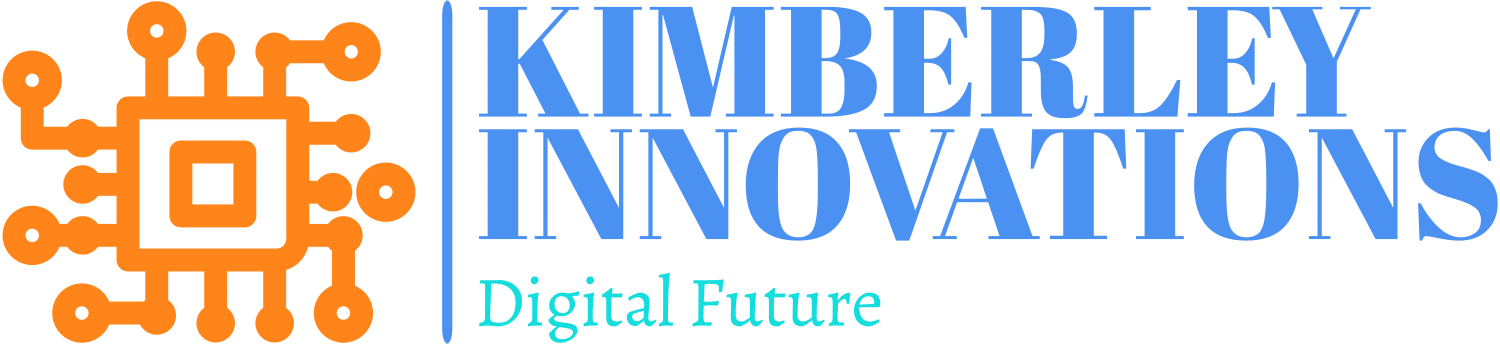
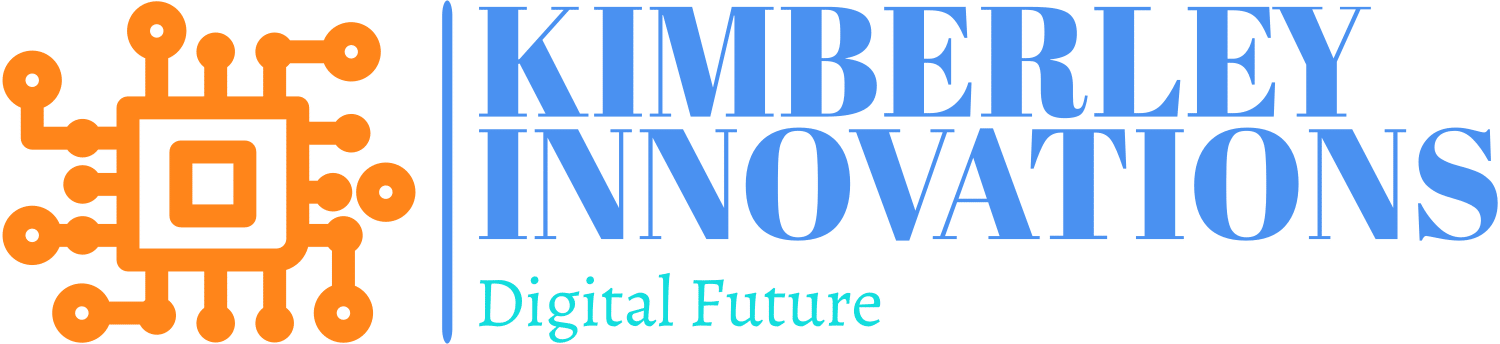











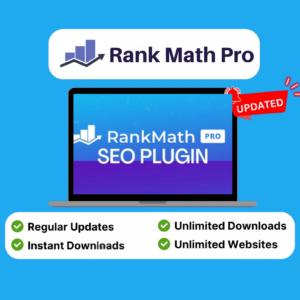
Reviews
There are no reviews yet.